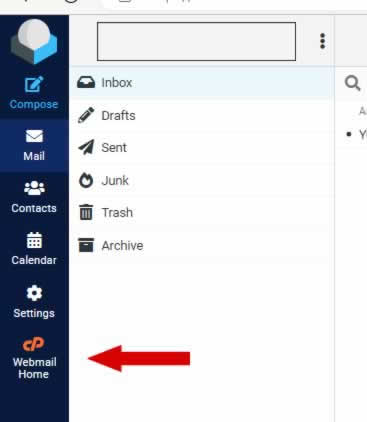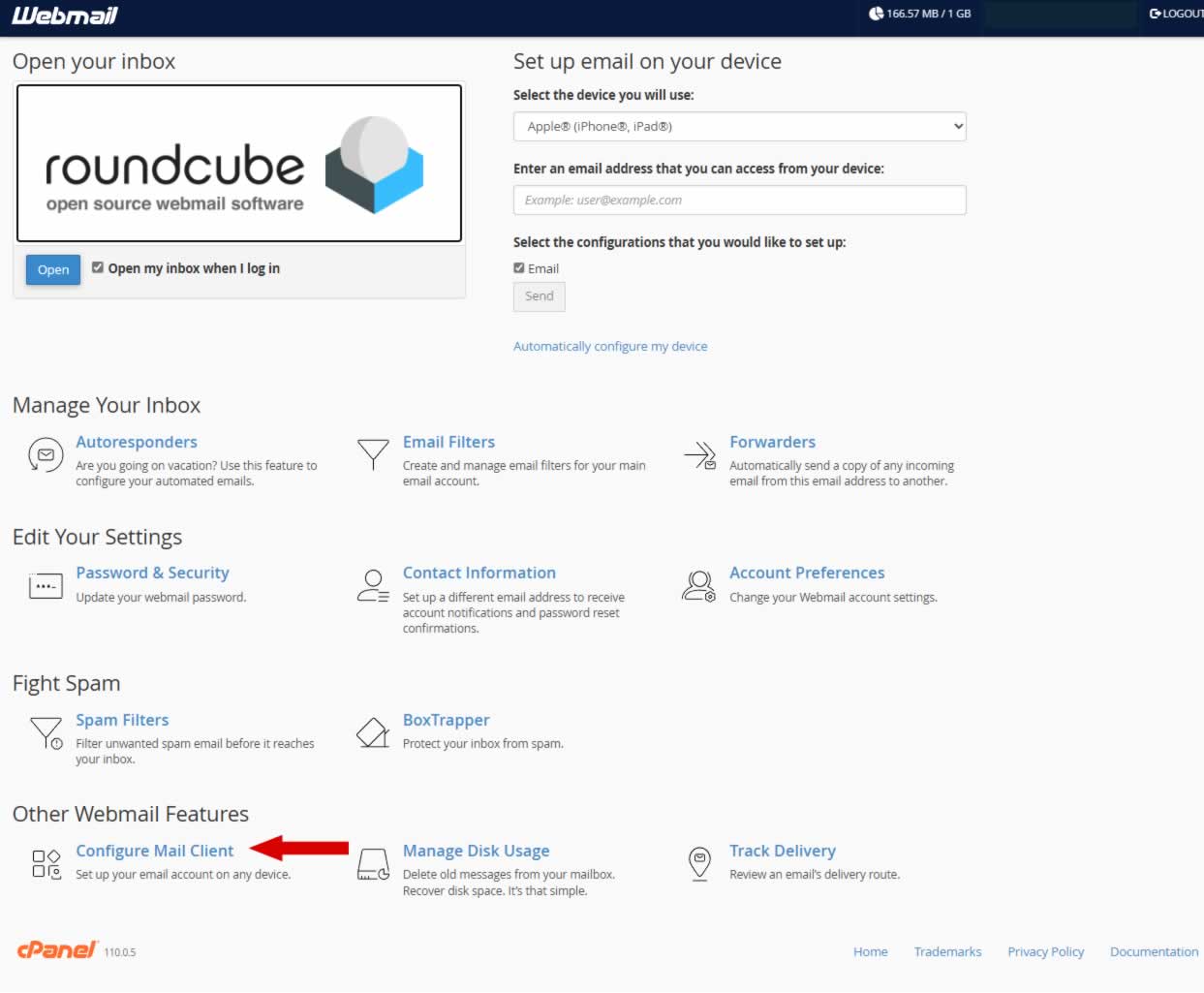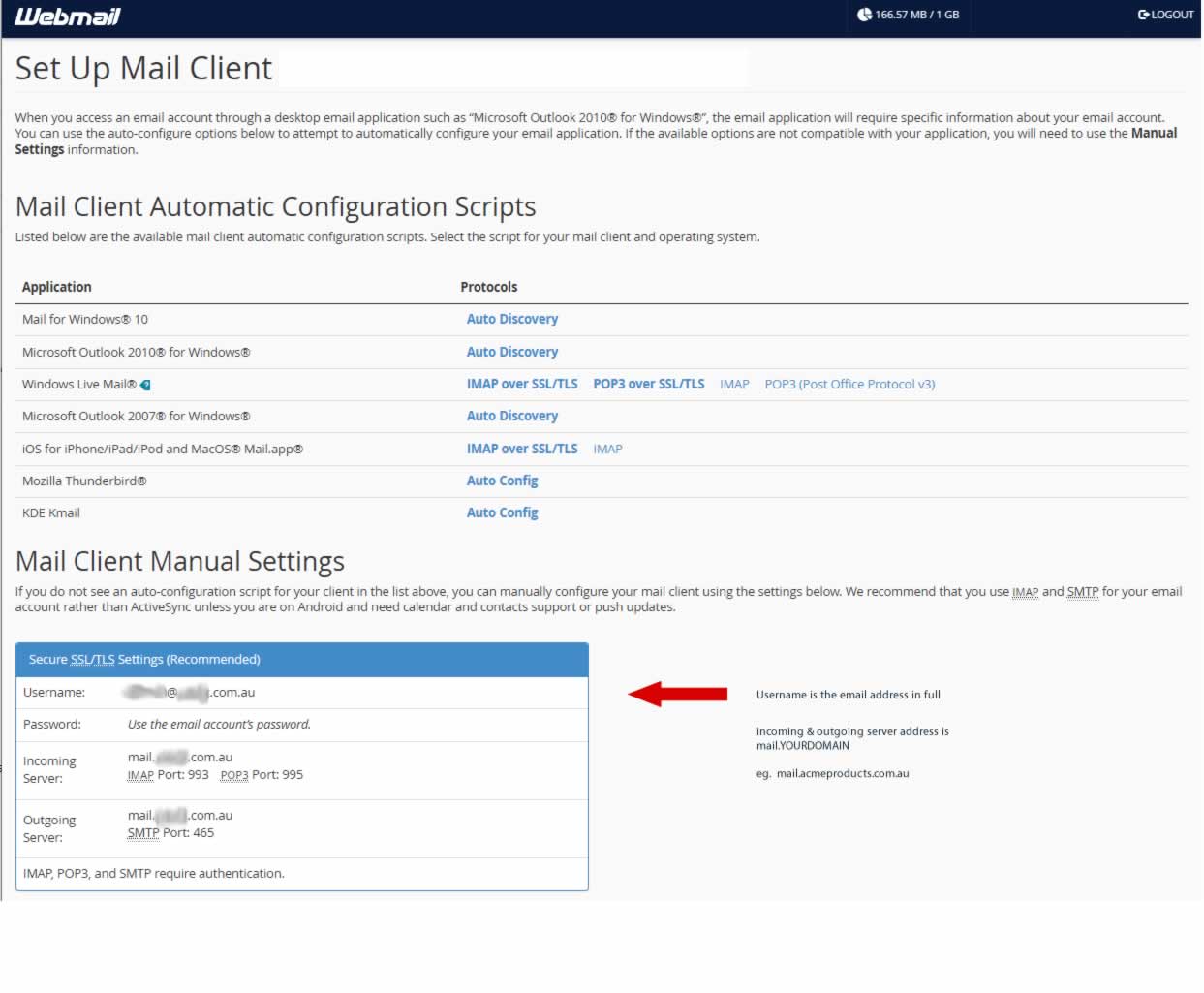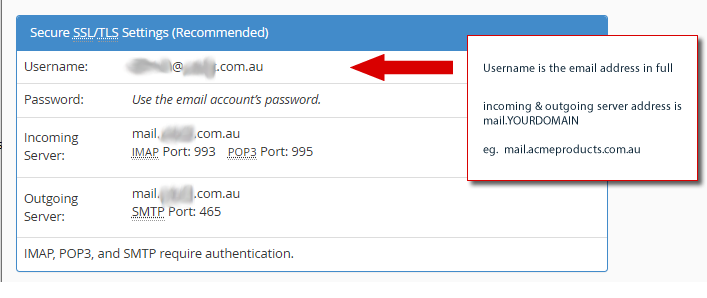Accessing your email setup details via Webmail
- Go to webmail - https://webmail.yourdomain.com.au
- Login with your username & password
- On the left hand panel, click the 'Webmail Home' button. This will take you to a window where you can access information on setting up email on your device
- Choose 'Configure Mail Client'
- Under Mail Client Manual Settings are the email setup details. You can also choose 'Mail Client Automatic Configuration Scripts'